I haven’t extensively worked on data modeling but I saw this kool feature of sql developer data modeler. It gives you a relational picture of your warehouse and lists all attributes, enforced constraints, joins, keys etc. It became a lot easier for me to work with the physical layer after using this
You can download SQL developer data modeler from this link
The process is plain and simple
1. Open SQL developer data modeler
2. Goto File -> Import -> Data Dictionary
3. Select your connection and your schema which hosts your tables
4. Select the Objects which you will like to see in the model and then click finish
5. Right click the relational model, goto Show -> Labels
6. Rearrange the objects, if you wish
7. Goto File -> Print Diagram -> To Image File. I got the following image file for the 7 tables of HR schema. The model can be also saved in pdf format


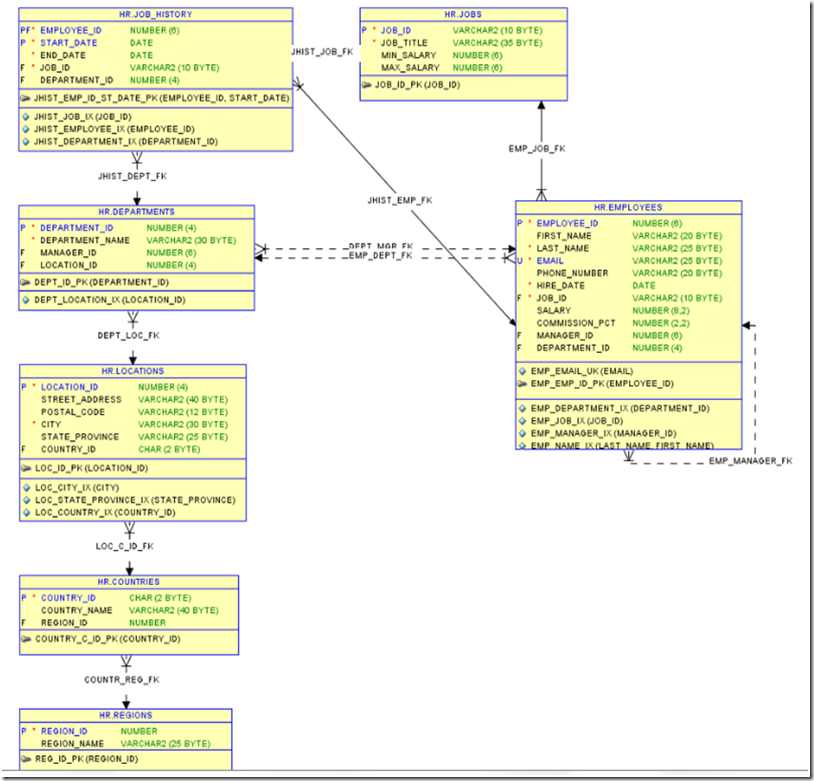
3 comments:
Great, thanks for this tutorial. I just started with Oracle DBMS and I need so simple tips like this :) greetings!
Hi - need a help. I'm running big queries in SQL Developer to get the outputs. I want to automate this & the output should come in an user interface. Can you guide / any link to follow pls. Thanks
Use Oracle APEX
Post a Comment