Tuesday, 5 August 2014
Formatting levels of a hierarchical column in OBIEE 11g
I had a requirement to indent the levels in a hierarchical column. The solution isn't really innovative but I thought of sharing this because finding the option can become a treasure hunt.
The objective is to attain the following.
Note that the values in every consecutive level is indented compared to the previous level.
Steps:
1. Drag a hierarchical column, expand its levels and select Hierarchy Level Properties as shown below.
2. You will land on the following popup. Put your desired formatting in this place. I have added some padding as highlighted below.
Note that the formatting of every level works independently from the other. So indenting consecutive levels by 30 spaces entails padding 30 spaces for the top level, 60 in the level below the top level and likewise for lower levels.
Subscribe to:
Post Comments (Atom)


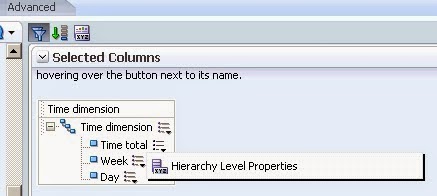

2 comments:
Thank you!
Another treasure hunt is applying the same format of a particular level within the hierarchical column to the corresponding measure columns.
Let's say you want the font of the hierarchical and measure columns total row to be bold. The bold font format can be applied to the hierarchical column as you explained. The same bold format can then applied to the corresponding measure columns using a Conditional Format where the hierarchical column is equal to that same total level. This way, the total row is bold across the table and much easier to read.
Trent See
trentsee@gmail.com
@TrentSee
Thanks Trent
Post a Comment