Friday, 29 August 2014
Increasing width of Multiselect in OBIEE 10g
I was recently involved in a project implementation on OBIEE 10g. The dashboard had a multiselect and the values in the prompt were huge. The standard width of the multiselect was making the user uncomfortable since a large part of the value was hidden due to the small size of the multiselect. This blog talks about a method to fix this problem.
Let me first show you how the multiselect looked.
I added a text dashboard object with the following code and checked Contains HTML Markup check box.
<style>
INPUT {
width: 100pt;
}
</style>
The following screenshot shows the increased width.
Labels:
CSS,
dashboard,
increase width,
multi select,
OBIEE 10g,
text dashboard object
Subscribe to:
Post Comments (Atom)



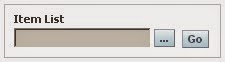
2 comments:
That's a quick tip. Good one.
Thanks greeat blog
Post a Comment